Install Turbo C++ on MAC
Hey folks hi.... hope you all are doing well, In this post I am gonna tell you that how you instal turbo C/C++ in your mac laptop. its very petty simple just follow the steps,,,,
1)- You just need to DosBox and to to download the late version of dosBox version goto visit the link below....
https://www.dosbox.com/download.php?main=1
2)- The second step need to follow is ti download turbo compiler (TC). To download TC you can visit the link below....
https://www.mediafire.com/file/wvyrdi2x7adyqih/TC.zip/file
3)- Now in this step you just need to extract the TC.zip file and move out the folder named TC on the desktop.
4) Now open the DoxBox and executes the commands one by one as shown also in the pic below....
1)- mount c ~
2)- C:
3)- cd desktop /tc/bin
4))- tc
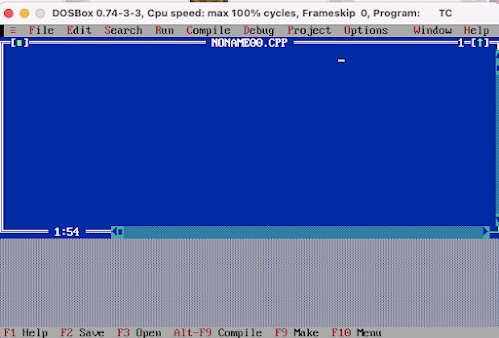



Comments
Post a Comment