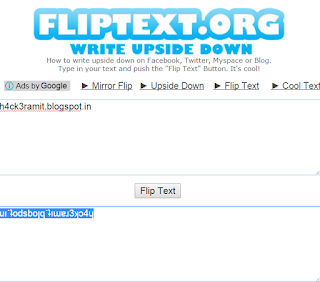How to get Windows CMD all commands
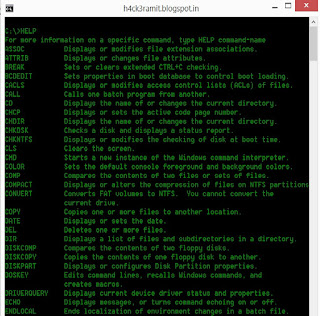
Hey hi to all.... Hope you all are good... In this post i am sharing a way to get each and every Command in CMD and is syntax. Step-1: Open CMD (Win+R--> type "CMD" without quotes--> hit enter) Step-2: Type "HELP" without quote in CMD and hit enter. I give you all the commands of CMD. Step-3: